Chest Shops
It’s easy! Just right-click the sign to buy, left-click to sell.
How to create a Player Shop
- Place a chest on the ground
- Place a sign 1 block away from the chest (for example, above it)
- On the sign, write:
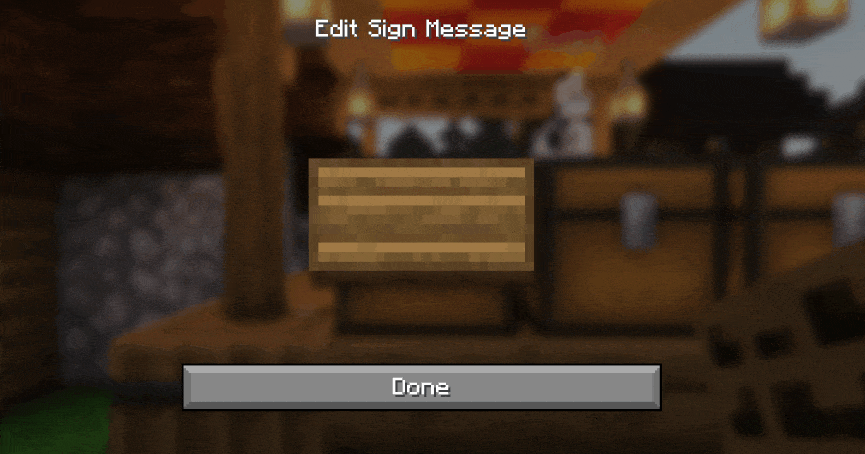 [https://cdn-raw.modrinth.com/data/QI2CAnAl/images/f6fb7818af0689d133f53b3c24fab7ec9c91a4b2.gif]
[https://cdn-raw.modrinth.com/data/QI2CAnAl/images/f6fb7818af0689d133f53b3c24fab7ec9c91a4b2.gif]
- Leave the first line empty. It will be automatically filled with your name by the plugin (if you have the permission ChestShop.admin then you can create shops with the names of other players)
- Second line is the amount of items to buy or sell
- Third line is a combination of buy and sell prices. You need to have a price indicator (like ‘B’ - price that will apply to items BOUGHT by PLAYERS - or ‘S’ - the SELL price) near the price - the prices are separated by a colon :
- Some of the possible price combinations: “B 5:5 S”, “B 5”, “S free”
- The forth line will hold the id/name of the item. Write ? on the sign and the item will be autofilled with the one from the chest or you can click on the sign with the item afterwards.
- Optionally you can put the actual name of the item on the forth line. You can find out the name of the item that you’re holding by running /iteminfo
Resulting shop:
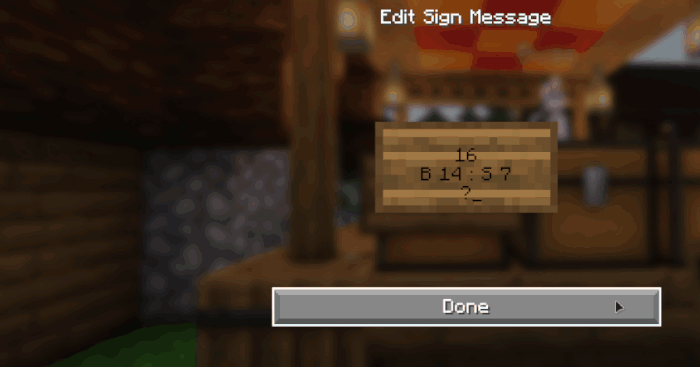 [https://cdn-raw.modrinth.com/data/QI2CAnAl/images/a0bb9d3a3154dc2935862614279f405a5f483ca3.gif]
A person can buy 64 diamonds for 10 dollars and sell them back for 5 dollars from Phoenix616
[https://cdn-raw.modrinth.com/data/QI2CAnAl/images/a0bb9d3a3154dc2935862614279f405a5f483ca3.gif]
A person can buy 64 diamonds for 10 dollars and sell them back for 5 dollars from Phoenix616
If you want you can also take a look at this video tutorial .
Last updated on